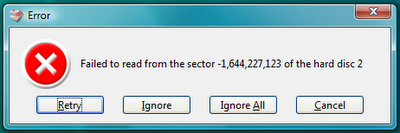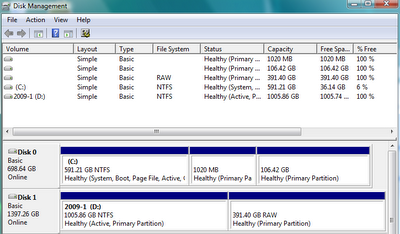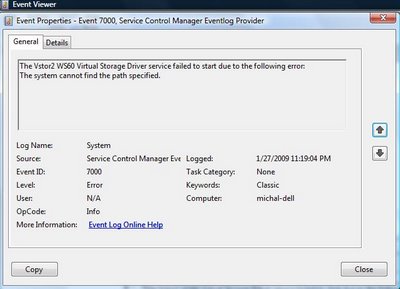Tuesday, February 24, 2009
Trouble installing a new hard drive
I was running of of space and I recently decided to upgrade to a bigger hard drive. I have done such upgrades in the past, including one on the same computer and I've never had any problems, so I thought that this one will be equally easy. Little did I know what ordeal I was in for...
I have a Dell E521 with Windows Vista and I wanted to buy a SATA drive for it. I went to Fry's and decided to buy the Seagate 1.5 TB drive since they had a sale and this drive was the same price as 1 TB drives.
I got home, replaced the old drive with the new one, rebooted, installed Seagate software (DiscWizard) and started to format the drive. Almost immediately, I got an error: "Failed to read from the sector -1,644,227,123 on the hard disc 2".
This is not good I thought. But it was very suspicious that the number was negative and that I got the error so quickly, so I decided to use the built-in format feature of Windows. Since I got this error, I decided to go for the full format rather than quick format. As you can expect, it took many hours. After about 4 hours, the format was stuck at 75% and I decided to go to bed. When I got up in the morning, it was still at 75%. At this point, I decided to give the quick format a try and like Seagate's DiscWizard, it reported an error almost immediately. OK, the drive is bad then.
I went to Fry's and exchanged the drive for a new one. I inserted it, tried DiscWizard and got the same error (although for a slightly different negative number). Quick format also got me an error. The fact that the full format failed previously at 75%, made me decide to format the disc for only 1 TB. This took many hours and eventually worked! I now had a 1 TB drive for a price of 1 TB drive (since it was on sale).
Great, I marked the partition as "Active, Primary Partition" and assigned it letter D.
Now I rebooted the computer to make sure that everything worked. No disc D. Well, perhaps I forgot something. I look in the disk management tool and I see that the partition is there. It's still Healthy, still Active and still Primary but the letter assignment is gone. I assign the letter again and reboot. No dice. OK, let me check the system log. Sure enough, the event viewer shows an error: "The Vstor2 WS60 Virtual Storage Driver service failed to start due to the following error: The system cannot find the path specified".
What do I do now? After some time searching on the web, I decided to use diskpart: the low-level, command line Windows utility. It turns out that the partition was marked as "Hidden" and I had to undo this using the arcane syntax of diskpart. See the screenshot below what it looked like:
So, I wasted probably 10 hours of my life because of buggy software. And why doesn't the default disk management tool even tell me of the existence of the Hidden attribute. What if this happened to someone who knows even less about computers? After all, I may not be the biggest expert and perhaps there exist people who would immediately know what was wrong and the using diskpart was the fix but I mentioned this to a few friends who like me have been using computers for years and everyone was amazed how bad this experience was. Maybe this blog past will help others who run into this problem. I'm guessing this this problem is confined to Vista but there must be other Vista users who want to install this drive.
And if anyone knows how to use all 1.5 TB on Vista, let me know!
I have a Dell E521 with Windows Vista and I wanted to buy a SATA drive for it. I went to Fry's and decided to buy the Seagate 1.5 TB drive since they had a sale and this drive was the same price as 1 TB drives.
I got home, replaced the old drive with the new one, rebooted, installed Seagate software (DiscWizard) and started to format the drive. Almost immediately, I got an error: "Failed to read from the sector -1,644,227,123 on the hard disc 2".
This is not good I thought. But it was very suspicious that the number was negative and that I got the error so quickly, so I decided to use the built-in format feature of Windows. Since I got this error, I decided to go for the full format rather than quick format. As you can expect, it took many hours. After about 4 hours, the format was stuck at 75% and I decided to go to bed. When I got up in the morning, it was still at 75%. At this point, I decided to give the quick format a try and like Seagate's DiscWizard, it reported an error almost immediately. OK, the drive is bad then.
I went to Fry's and exchanged the drive for a new one. I inserted it, tried DiscWizard and got the same error (although for a slightly different negative number). Quick format also got me an error. The fact that the full format failed previously at 75%, made me decide to format the disc for only 1 TB. This took many hours and eventually worked! I now had a 1 TB drive for a price of 1 TB drive (since it was on sale).
Great, I marked the partition as "Active, Primary Partition" and assigned it letter D.
Now I rebooted the computer to make sure that everything worked. No disc D. Well, perhaps I forgot something. I look in the disk management tool and I see that the partition is there. It's still Healthy, still Active and still Primary but the letter assignment is gone. I assign the letter again and reboot. No dice. OK, let me check the system log. Sure enough, the event viewer shows an error: "The Vstor2 WS60 Virtual Storage Driver service failed to start due to the following error: The system cannot find the path specified".
What do I do now? After some time searching on the web, I decided to use diskpart: the low-level, command line Windows utility. It turns out that the partition was marked as "Hidden" and I had to undo this using the arcane syntax of diskpart. See the screenshot below what it looked like:
So, I wasted probably 10 hours of my life because of buggy software. And why doesn't the default disk management tool even tell me of the existence of the Hidden attribute. What if this happened to someone who knows even less about computers? After all, I may not be the biggest expert and perhaps there exist people who would immediately know what was wrong and the using diskpart was the fix but I mentioned this to a few friends who like me have been using computers for years and everyone was amazed how bad this experience was. Maybe this blog past will help others who run into this problem. I'm guessing this this problem is confined to Vista but there must be other Vista users who want to install this drive.
And if anyone knows how to use all 1.5 TB on Vista, let me know!
Labels: computers
Comments:
<< Home
A co-worker pointed out this forum thread about problems with my drive on Vista: http://forums.seagate.com/stx/board/message?board.id=ata_drives&thread.id=2852.
Michal, you may want to check this out. It's possible that your computer has the Nvidia chipset that requires updated drivers.
http://seagate.custkb.com/seagate/crm/selfservice/search.jsp?DocId=211211&NewLang=en
http://seagate.custkb.com/seagate/crm/selfservice/search.jsp?DocId=211211&NewLang=en
@Mayank: This definitely looks like the problem I experienced. I am considering buying a new PC to work around other issues as well but if I don't, I will try to update the drivers. Thanks for the tip!
I have the same issue so I gave up on the 1.5 TB model and bought a new pc cause I've already spent a lot with this problem.
data recovery program
data recovery program
I have the same issue so I gave up on the 1.5 TB model and bought a new pc cause I've already spent a lot with this problem.
data recovery program
Post a Comment
data recovery program
Subscribe to Post Comments [Atom]
<< Home
Subscribe to Comments [Atom]